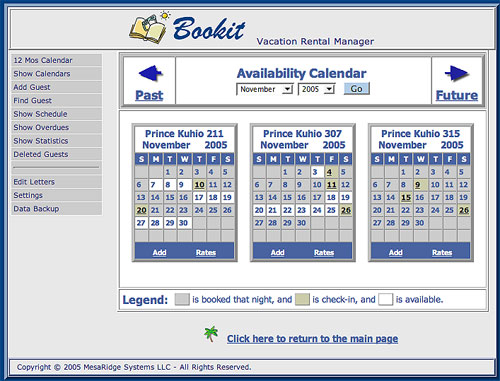- Platform Independent
Bookit is a web based application so it runs freely on
any web server regardless of the operating system. So your
private copy of Bookit can be installed on any web site
that supports PHP.
- Website not Required
We can provide access to your copy of Bookit from our
own website if you do not have one of your own. It will
run on our secure web servers and will be protected by
a login and password of your choosing.
- Comes with Availability Calendar
Bookit comes with an availability calendar that is automatically
updated with each new guest booking. The calendar shows available
dates, booked dates, and check-in dates for each booking for each
property by month.
- Access Calendar from Anywhere
The availability calendar can be displayed from any of your
website pages or included as a link in an email to prospective
guests.
- Multiple Calendar Views
The availability calendar can be displayed with every property
for a single month or it can show a single property for 12
months.
- Automatically Updated
Add guest bookings directly from the Bookit interface by
entering pertinent guest information. The information is
then saved securely on the server. New bookings are displayed
immediately on the availability calendar which is automatically
displayed after entering a new reservation.
- Add Guest Information
Easily add guest information using a form with
fields that are easy to navigate. Don't worry
about making mistakes because the form is validated
for common data entry errors.
- Modify Guest Entries
After you create a guest entry in the system, you can always
go back to that entry and make changes.
- Delete Guest Entries
Sometimes reservation get cancelled. You can delete a booking
and it will go into another area so that you can call up old
deleted entries if necessary.
- Access Guest Information
Guest entry data can be accessed in many ways. The most
common is by clicking on the check-in date from the
availability calendar or by clicking on the guest name
in schedules and reports.
- Confirm Bookings
After entering guest information, select a menu item to
automatically compose an email from a template and send
a confirmation to the guest. The confirmation template
can state policy and booking dates, rates, deposits and
more. You can customize the confirmation email template.
- Confirm Deposit Received
After receiving guest deposit, select the menu item to
automatically generate an invoice statement letter and
email it with an email message to the guest confirming
deposit received. The email can provide a link to the
invoice that was created and stored on your site for
that guest.
- Confirm Payment Received
After receiving guest payment, select the menu item to
automatically generate a welcome letter and
email it with an email message to the guest finalizing
the reservation. The email can provide a link to the
letter that was created and stored on your site for
that guest. The welcome letter can contain arrival
information, condo and shopping details, maps and keys.
- Send Refund Letter
After guest departure, select the menu item to
automatically generate a refund letter. Print the
letter and send it with refunded depoist.
- Booking Safeguards
Use Bookit to guard against booking identical dates or
dates that overlap and to keep tract of management process
status for each guest.
- Custom Letters
Some words about customizing letters and the types of letters.
- Custom Emails
Some words about customizing emails and the types of emails.
- Report Schedule
Use Bookit to generate a schedule for each property for a range
of dates. Give your housekeeper a link to the schedule page so they
can see the latest schedule at their convenience.
- Guest Searches
Easily search Bookit for a guest name and see the booking details
for that guest.